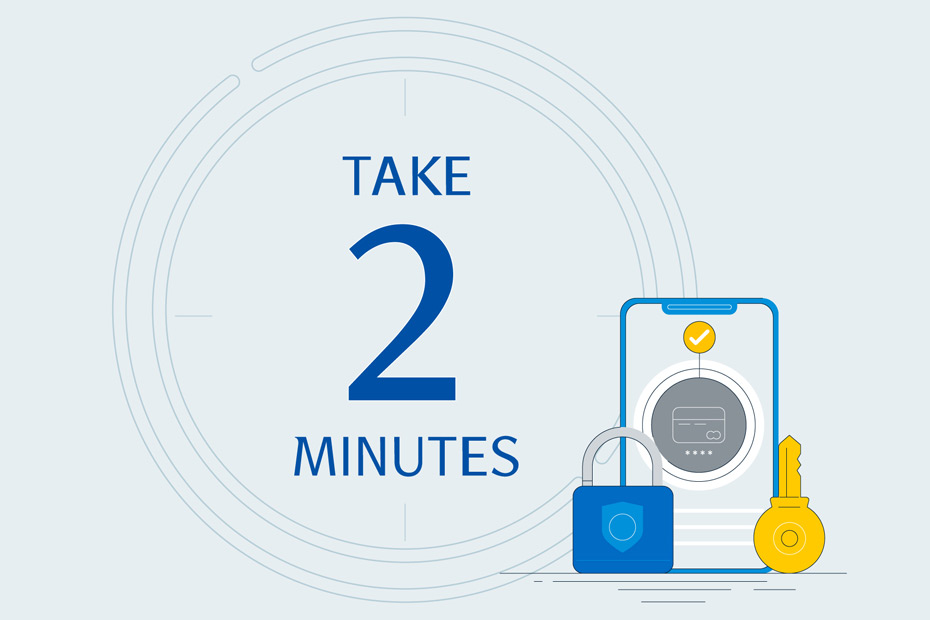This article originally appeared on Discover & Learn on March 22, 2021
Phishing is one of the most common tricks used by cybercriminals — not just a bad spelling of “fishing.” What is it? How does it trick people? And how do you make sure you’re “the one that got away?”*
What’s phishing?
Phishing is an email scam. A scammer impersonates a person, a company or an organization via email to steal your private information.
How does it work?
A phisher sends you an email with a link to click, an attached file, or a link to download malware. Clicking links can download harmful programs, or take you to fake sites (that look legit) to ask you for your personal information. Downloading a file in an email may install software that harms your devices and steals your info.
How can you identify and avoid phishing?
Here are three questions to ask if you receive an email that seems … phishy.
- Is this too good to be true? You’ve won a million dollars!!! Click this link to claim your cash! While a million dollars or a free trip would be nice, if it seems too good to be true, don’t click or download anything.
- Who sent this — really? Even if the sender’s email looks legitimate, it could be faked. If you receive an “urgent” email from someone claiming to be a relative (or Nigerian prince) ask yourself, “Would my mom send an email instead of calling?” or, “How did royalty get my email?” Always verify the identity of the email sender in-person or with a phone number you already know is real. Like already in your contacts, or on the back of your credit card.
- Is this email asking for personal details? Your bank, credit card company or internet provider will never ask for personal information by email.
If you receive an email from RBC that you think is suspicious, don’t click it. Ask yourself these questions and then delete the email.
More from the Take 2 Minutes Caribbean:
This article is intended as general information only and is not to be relied upon as constituting legal, financial or other professional advice. A professional advisor should be consulted regarding your specific situation. Information presented is believed to be factual and up-to-date but we do not guarantee its accuracy and it should not be regarded as a complete analysis of the subjects discussed. All expressions of opinion reflect the judgment of the authors as of the date of publication and are subject to change. No endorsement of any third parties or their advice, opinions, information, products or services is expressly given or implied by Royal Bank of Canada or any of its affiliates.