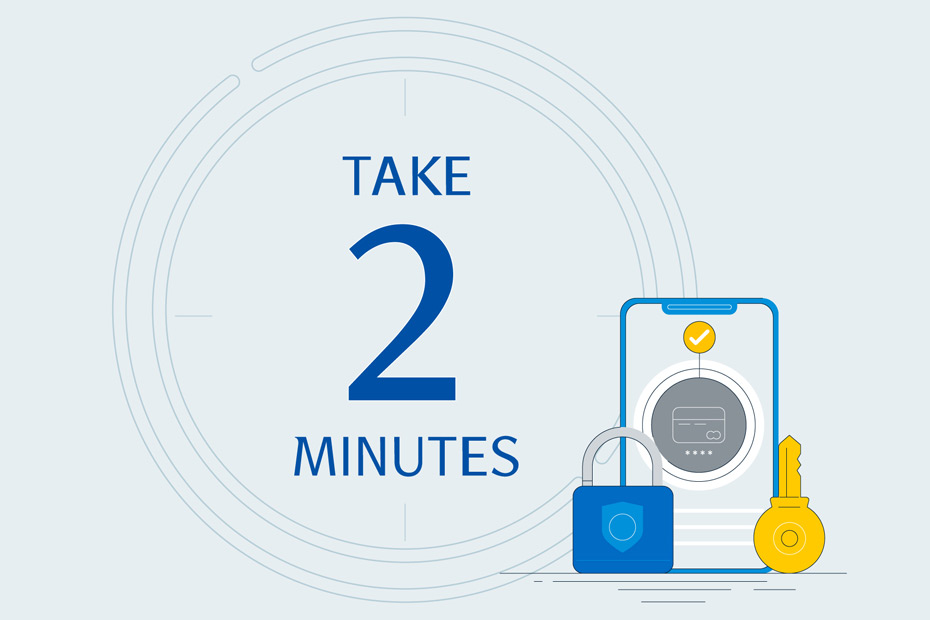This article originally appeared on Discover & Learn on April 9, 2021
Losing a digital file happens but keeping backups is a great way to make sure you don’t lose anything important.
What does a backup do?
A backup saves copies of your important files to other places.
Why are backups important?
If you lose a copy in one place, your backup copies mean it’s not lost forever. It’s like if you spilled coffee on a photo book from a vacation — you can remake one from copies on your phone or in the cloud.
How can you back up your devices and keep your files safe?
There are a few ways to back up your devices and files. Take a few minutes to follow these steps to keep your stuff safe.
1. Turn on your device’s built-in backup tool. Your phone and computer might be able to create backups automatically. Ask Google, speak to a customer assistant, or ask a tech-savvy younger relative to help turn on this feature.
2. Use external backups.
- One of the safest ways to back up your files is with an external hard drive. You can find these online or at most electronics stores.
- Copy anything you’d miss if it disappeared onto an external hard drive or USB flash drive.
- Digital cloud storage services like Google Drive, iCloud, IDrive, OneDrive, Amazon S3, Crashplane or others can backup your system without requiring a physical device.
Tip: Experts recommend keeping 3 backups, 2 different ways, with 1 kept off-site in case of emergencies.
Pro Tip: Test your 3 backups to make sure they work. Otherwise, you might only think you’re backed up but find out when it’s too late.
Even More Pro Tip: If your backups are encrypted, you’ll have even more protection if they’re ever lost or stolen.
3. Back up often. Don’t just back up once! Make a habit of backing up your devices regularly, so there’s less chance of losing your most recent files. Following these steps will help ensure you don’t lose any of your digital files, from family photos to homework to important documents.
More from the Take 2 Minutes Caribbean:
This article is intended as general information only and is not to be relied upon as constituting legal, financial or other professional advice. A professional advisor should be consulted regarding your specific situation. Information presented is believed to be factual and up-to-date but we do not guarantee its accuracy and it should not be regarded as a complete analysis of the subjects discussed. All expressions of opinion reflect the judgment of the authors as of the date of publication and are subject to change. No endorsement of any third parties or their advice, opinions, information, products or services is expressly given or implied by Royal Bank of Canada or any of its affiliates.