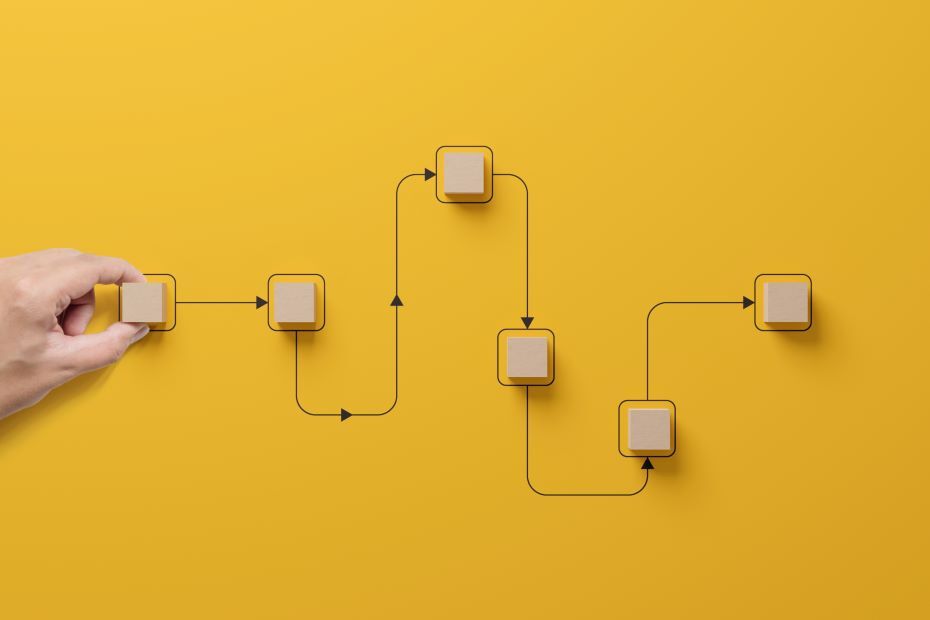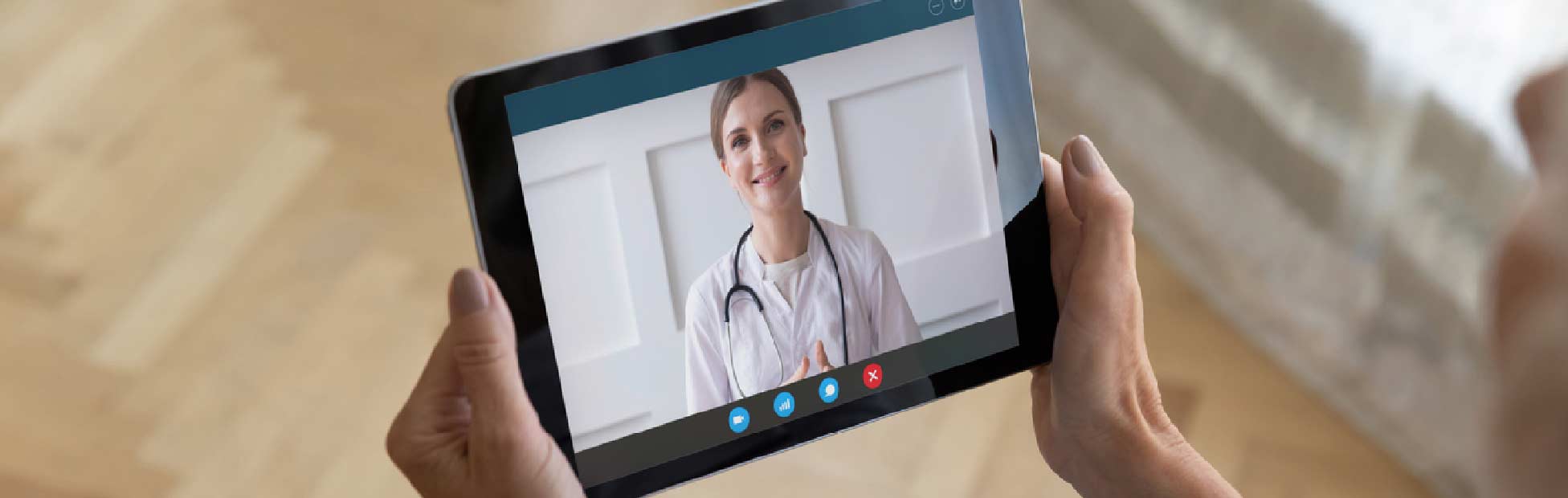Here are their five quick tips for physicians who are considering incorporating virtual care into their practice.
1. Decide What Virtual Care Services You Want to Offer
Before choosing a virtual care solution or marketing the service, it is important to first decide the types of services you want to offer virtually. This is critical because it will inform the type of solution you want to implement, as different platforms are built for different use cases. For example, some providers look to virtual care solely to launch set drop-in hours where their patients can connect with them in an “on-demand” fashion during those time periods, while others want to offer appointment-based virtual visits. Solutions like Maple give physicians the flexibility to support both options, while also providing support in the overall design and set up of the program.
2. Choose the Virtual Care Solution that is Right for You
There are so many available solutions that it can often be overwhelming to know which one is best for your practice. Be sure to conduct research into the solutions in the market because the platform you choose will greatly influence both your experience and the experience of your patients.
Virtual care is generally delivered through one of three primary channels: secure messaging, audio/telephone chat, and/or video conferencing. Ideally, look for a virtual care solution that offers all three so that you can communicate with your patients in a way that they are most comfortable with (and so you don’t need to use three different tools for three different communication mediums). Note that most public health insurance plans currently only cover audio and video consults as a reimbursable service, so if you are looking to get reimbursed, you’ll want to ensure you have this base functionality.
Platform Features to Consider:
- PHIPA-compliant video conferencing
- Multiple communication options (text, video, audio)
- In-app medical charting and record keeping
- Integrated digital prescribing and prescription fulfilment
- Scheduled and walk-in visit capability
- Secure and portable virtual health records
- Implementation and account management support from vendor
- Live technical and customer support for patients and providers
Virtual record keeping is also a critical component of virtual care. It will be important to ensure you have a solution that allows you to capture, store, and share data to deliver on care continuity. Some platforms do not offer any medical charting capabilities, while others have the ability to track and store notes, and export in a way that is easy to integrate into your existing patient record keeping processes.
Beyond video conferencing, it is important to evaluate all of the supporting features of a solution as well – things like digital prescribing, virtual lab requisitions, in-app charting, and live customer support. Also look for web versus mobile capabilities, as many providers only offer web-based solutions which is not ideal if you want the ability to flexibly practice from your smartphone as well. If you have a platform that has all this functionality built in, it is easier to integrate into your clinical workflows, and reduces the need to have multiple programs/screens open at once to facilitate a virtual visit. Based on your needs and preferences, these features can make a huge difference in your move to virtual.
3. Educate Your Patients on the Service
Many virtual care programs fail, simply because patients had no idea they existed, had no idea how to access them, or couldn’t figure out the technology. It is important that you and your clinic have clear, concise messaging around what you are offering virtually, how patients can access care, and where to go for customer/technical support.
If you do not have the in-house capacity to do this type of patient onboarding and engagement, look for an experienced virtual care vendor that can help you in this area and provide you with materials like info sheets, posters, FAQ documents, and email templates to spread the word effectively. A provider with a robust reporting capability will ensure you are provided with the right insights about how your patient population is using the platform. A provider that has these types of dedicated account management supports, will allow you to be guided every step of the way, and supported on tactics to further promote adoption within your patient population.
4. Practice Proper Virtual Visit Etiquette
Although you may not physically be in your office, it is important that you convey the same level of professionalism to your patients when practicing in a virtual environment to make them feel as comfortable as possible. This starts with setting up your workspace, so make sure you are doing the visit from somewhere private with no distractions. Ideally you take any videos or phone calls with headphones so you can hear your patient properly and to soften any potential background noise. Some other considerations:
- Test your webcam, microphone, and speaker before going into a visit to limit the potential for any technical delays
- Set up the proper notifications on your app, or web-based portal to ensure no patient messages go unaddressed or consult requests (if using an on-demand model) get missed
- Always be on time for any booked appointments
- If you are charting or doing something else on your device related to the visit, be sure to tell the patient what you are doing so that the patient knows what all is happening during potential breaks in conversation
- Make use of built in practice tools/functionality to streamline the visit. Some platforms, like Maple, offer tools like prescription libraries and templated notes to make the process less cumbersome so you can focus on patient care
- Either verbally at the end of the visit or through an automated feedback mechanism (included with some platforms), ask your patient for their thoughts on the experience and any suggestions on how to improve moving forward
5. Develop a Robust Process for Virtual Care Billings
Because virtual care has only recently become a more broadly reimbursable service through provincial health insurance plans, physicians often do not have much experience with managing virtual care billings. To limit any delays in payment or potential administrative headaches that come with rejected claims, it is important to ensure you have a process or solution in place that can handle this for you. Some virtual care solutions allow you to track the necessary information to submit a claim (i.e. billing and diagnostic codes), but it is worth considering a specialized billing software provider like Dr. Bill that can automate as much of this process as possible, and has specific virtual care billings resources to support you on the payment side of this exciting transition.
Read related story: Healthcare Digital Solutions Driving Change in Patient Care [Podcast}.
As an RBC Healthcare Advantage plan member, you can now get exclusive discounts on different Practice Solutions tools and more. Talk to one of our dedicated RBC Healthcare Specialists for more details.
This article is intended as general information only and is not to be relied upon as constituting legal, financial or other professional advice. A professional advisor should be consulted regarding your specific situation. Information presented is believed to be factual and up-to-date but we do not guarantee its accuracy and it should not be regarded as a complete analysis of the subjects discussed. All expressions of opinion reflect the judgment of the authors as of the date of publication and are subject to change. No endorsement of any third parties or their advice, opinions, information, products or services is expressly given or implied by Royal Bank of Canada or any of its affiliates.