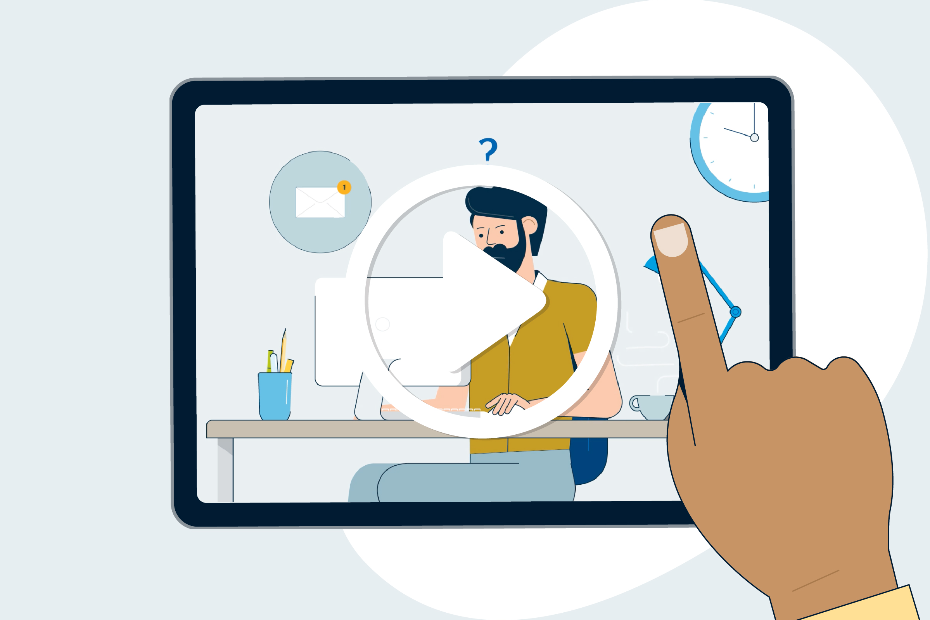As many Canadians continue to work remotely, it’s more important than ever to perfect your virtual communication skills – doing so, can save you time, ensure your messages are understood and received with the intention they were delivered.
Below are eight tips to help you supercharge your email skills and enhance your communication skills while working from home.
1. Include a Clear Subject Line
With many inboxes being clogged with hundreds of emails daily, it’s essential your subject line gets straight to the point. It should be a simple, yet descriptive title capturing the essence of what you have written. A good practice is to include:
- What the topic is, and
- Why you’re emailing.
For example, a message asking a question you have from a recent meeting might be labeled as “Budget Meeting: Next Steps?” Try to keep your subject line short, to the point, and without filler words. This can help you avoid having your email missed,ignored or even worse — lost among the other hundred someone receives that day.
2. Always use an Appropriate Greeting
Know your audience! Your greeting should be consistent with the level of formality (and your relationship) with the person on the receiving end.
- If the recipient tends to be more traditional in their dialogue, you should match it.
- If you’re emailing someone new, stick to using formal language like, “Hi ___” or, “Dear ___” until you receive a response and gage formality from there.
- Of course, if you are exchanging messages back and forth amongst a team, the tone is likely to be more casual. In this case, adjust accordingly — know your audience, but still be sure to keep it professional.
3. Keep your Fonts Classic
It’s hard enough getting through so many messages everyday, so don’t make the receiver work harder to read what you’ve said. Your message should be easy to read. Use plain text — messages without fonts, formatting or images. Or, if you prefer rich text formats, avoid bright colours and stick to generic fonts. Playing with unusual fonts and colours can make even the most well written messages come off as unprofessional.
Additionally, so your message is accessible to those with readability issues, it’s best to stick to sans serif fonts like Arial, Veranda, and Courier, along with darker, neutral colours that are easy to read against a white background.
4. Be Concise
Get to the point. The person reading your email shouldn’t have to dig through several paragraphs to figure out what you’re trying to say.
Try to avoid more than three paragraphs, and space it out — large chunks of text can be hard on the eyes. Also if you ask too many questions all within the same line, you risk some going unanswered. The same way you would structure an essay, each time you dive into a new idea, start a new paragraph.
And if you feel a topic is too complicated or lengthy to address via email, don’t be afraid to pick up the phone and give the other person a call. You’ll save yourself the headache of writing what may be much easier to vocalize.
5. Proofread Everything
Check for spelling and grammatical errors and then check again! Most email software comes with spellcheckers so be sure to utilize it, but don’t assume it does all the work for you. Simple mistakes may lose you credibility and reduce the likelihood your message will be taken seriously — especially if you’re communicating with someone for the first time.
6. Reply in a Timely Manner
A response isn’t always necessary but serves as good practice, especially if the person works in the same company or industry as you. Emails have increased in importance while more people are working remotely, so it’s best to reply within 24 hours. Timely responses can have a significant positive impact on your professional image. Even if you can’t answer thoroughly at the moment, acknowledging an email and promising a detailed response can give you enough time to reply to messages thoughtfully.
7. Be Weary of Using Humour
If you’re the office clown, it may be difficult to resist cracking a joke or two in written conversations; however, for those who don’t know you well, it can be difficult to translate humour through an email. This may cause what was intended to be a playful moment to confuse your reader or even worse, offend them. This is why it may be best to bite your tongue unless you’re communicating with someone who’s familiar with your banter.
8. Remember It’s All About Context
While the above rules are necessary to consider, keep in mind that this will vary depending on who your email goes to. Nonetheless, this isn’t an excuse to be careless in written exchanges with those you’re comfortable with. Remember the cardinal rule: never send anything you wouldn’t want everyone to see.
This article is intended as general information only and is not to be relied upon as constituting legal, financial or other professional advice. A professional advisor should be consulted regarding your specific situation. Information presented is believed to be factual and up-to-date but we do not guarantee its accuracy and it should not be regarded as a complete analysis of the subjects discussed. All expressions of opinion reflect the judgment of the authors as of the date of publication and are subject to change. No endorsement of any third parties or their advice, opinions, information, products or services is expressly given or implied by Royal Bank of Canada or any of its affiliates.