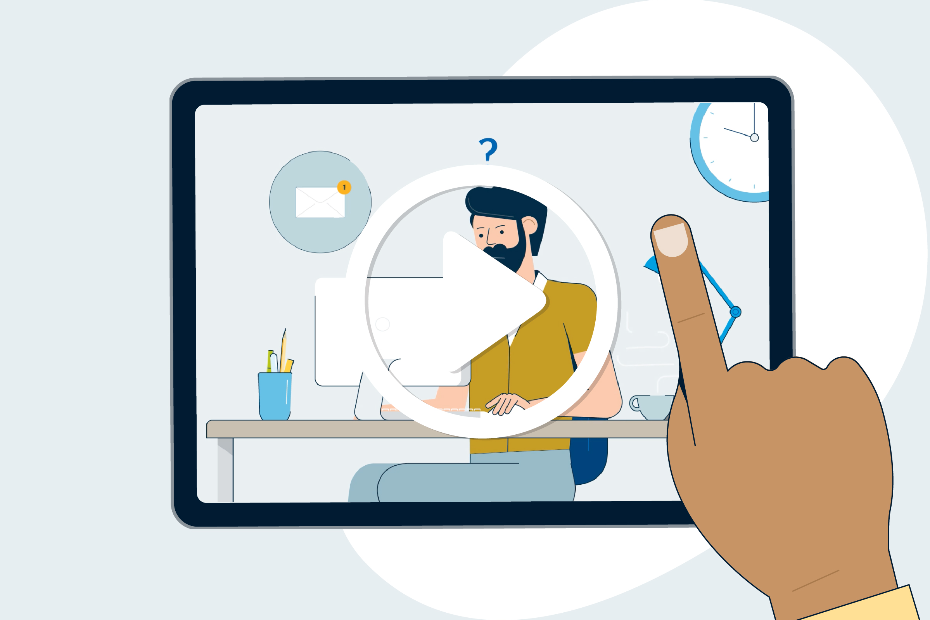There has never been a more important time to stay home and stay safe. We understand that banking from home may not be something you’re used to, however, online banking is not as intimidating as you might think. Plus, as your financial partner, we’re here to help.
Mobile & online banking gives you and your loved ones the ability to manage your finances like deposit cheques, pay bills, check account balances and more from the comfort of your home. If you’re banking online for the first time, rest assured it is quick, easy and secure. Whether you’re new to online banking, refreshing your skills, or helping someone else get set up, here are tips to get you started.
1. Enrol in RBC Online Banking.
Enrolling in Online Banking with RBC is the first step to a more simplified way of managing your finances. You can bank anytime using a computer or mobile device with internet access.
To get started, you’ll need one of the following:
- RBC Royal Bank Client Card
- RBC Royal Bank Credit Card
- RBC Royal Bank Account Number
Once you have that in-hand, visit the RBC Online banking enrolment page to begin. You’ll simply need to answer a few questions about yourself. If you want more guidance as you move through the enrolment process, have a look at our step by step guide.
Once you’ve enrolled in RBC Online Banking, you can download the RBC Mobile® app1 on your smartphone (it works on both iPhone and Android). The mobile app lets you take care of certain activities thanks to your phone’s unique features and technology.
2. Pay your bills.
Phone, cable, utilities, water … you can pay almost any bill online. With over 10,000 payees in the system, it’s easy to find the company you need to pay and set them up for all future payments. When you’re ready to pay, have a copy of your bill with you so you can search by the biller’s company name and enter your account number to register it. This way you’re all set to pay that bill the next time it comes in. If you’ve previously paid your bills at your branch, they’re already set up to pay online. You can either pay one bill at a time, or multiple bills at once, depending on when and how you like to manage your bills. Plus, the RBC Mobile app lets you add most payees simply by taking a picture of your bill!
3. You can get paycheques and/or government benefits deposited into your account.
Given social distancing measures and office closures, it’s possible that mail containing payments and benefits may be delayed. With Direct Deposit, you can avoid the stress of waiting and have your regular paycheque or government payments deposited right into your bank account. You can sign up for direct deposit with many government benefits through RBC Online Banking and the RBC Mobile app, including:
- Canadian Emergency Response Benefit (CERB)
- Income tax refunds
- GST/HST credits
- Canadian Child Tax benefit (CCB)
- Working income tax benefit (CWB)
- Ontario trillium benefit (OTB)
4. Deposit a cheque with your phone.
When you do receive a cheque in the mail, you no longer need to visit a branch or an ATM to deposit it. Simply take a photo of the cheque (front and back) using your RBC Mobile app and enter the amount. The funds will be deposited right into your account! It’s recommended that you hold on to your cheque for five days after a mobile deposit, and then destroy it.
5. Send and receive money electronically.
Want to send money to a friend or family member to help them out or pay them back for an errand? It’s simple to send money to anyone with an email address or cell phone number using the Interac e-Transferr‡2 service.
And, it’s just as easy to receive and request money using Interac e-Transfer. You will receive an email or text message letting you know that you’ve been sent money and you can deposit it right away. The Autodeposit3 feature makes depositing funds received even faster and secure, as money is automatically deposited without the need for extra passwords or questions.
6. Access your statements online.
When you use RBC Online Banking or the RBC Mobile app, you can view current
statements and up to seven years of past statements securely. You can also choose to go paperless altogether by “turning off” your paper statements.
And, if you use your paper statement to remind yourself that a bill is due, consider setting up alerts that will come to your phone or email to remind you that your statement is available. It’s a great way to stay on top of your banking
7. Open an account/apply for a new product.
If you’re looking for a new banking product at this time it’s easy to apply online. On your Accounts Summary page you will see the options to open a new bank account, apply for a credit and other products.
Banking online is a stress-free solution to take care of some of life’s necessities while
maintaining social distance and staying indoors. So don’t wait, get started today!
Want more information? Check out our Bank at Home page for more tutorials and resources.
® / ™ Trademark(s) of Royal Bank of Canada.
‡ All other trademarks are the property of their respective owner(s).
1RBC Mobile is operated by Royal Bank of Canada, RBC Direct Investing Inc. and RBC Dominion Securities Inc. RBC Canada, RBC Rewards and RBC eGift are operated by Royal Bank of Canada.
2An Interac e-Transfer fee of $1.00 for RBC personal savings accounts or $1.50 for RBC business deposit accounts may apply. Service not applicable for US personal chequing accounts.
3Autodeposit is a feature of the Interac e-Transfer service. RBC Business deposit accounts will incur an Interac e-Transfer fee of $1.50 for each funds request sent
This article is intended as general information only and is not to be relied upon as constituting legal, financial or other professional advice. A professional advisor should be consulted regarding your specific situation. Information presented is believed to be factual and up-to-date but we do not guarantee its accuracy and it should not be regarded as a complete analysis of the subjects discussed. All expressions of opinion reflect the judgment of the authors as of the date of publication and are subject to change. No endorsement of any third parties or their advice, opinions, information, products or services is expressly given or implied by Royal Bank of Canada or any of its affiliates.