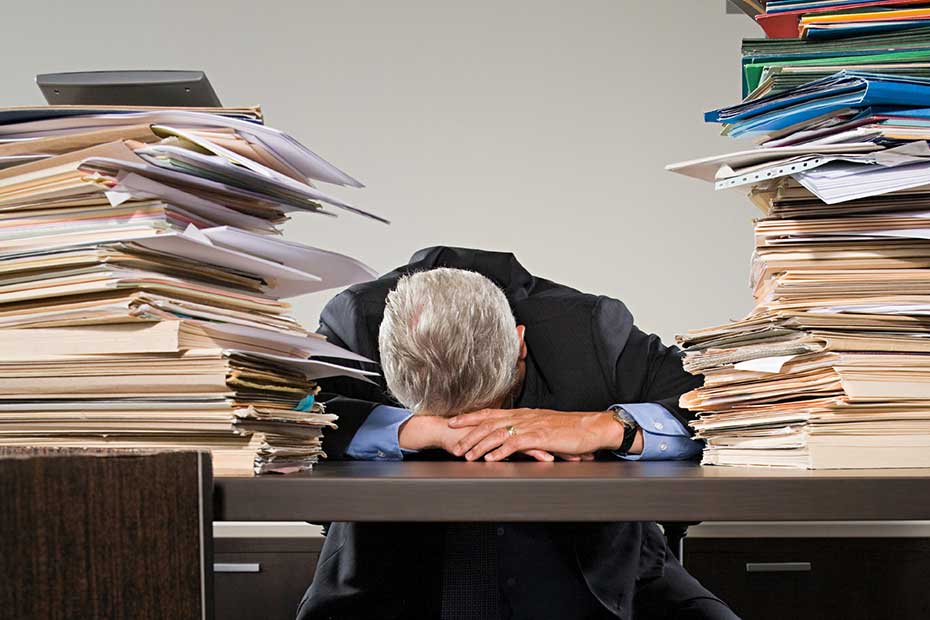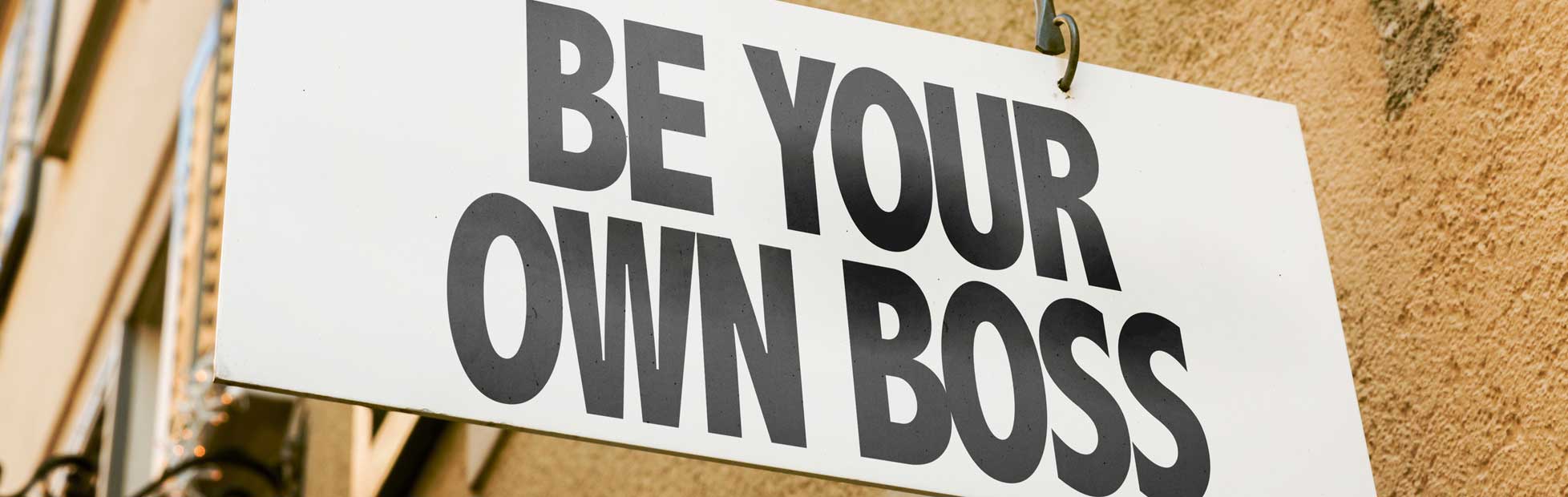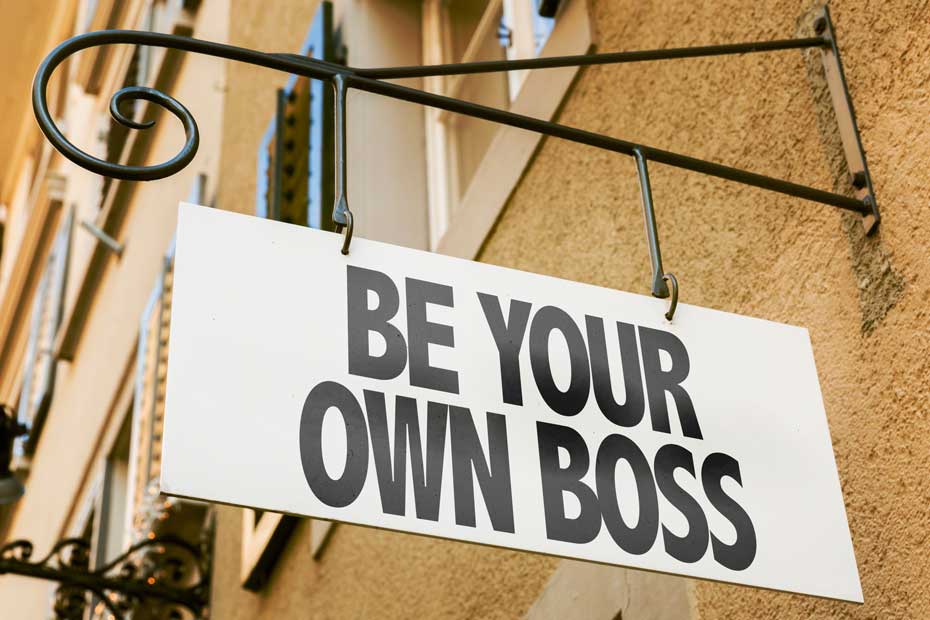While making the switch to paperless processes will likely save time and money – many business owners get caught up worrying about the initial costs, the training required, and the uncertainty around how the new systems will work. For that reason, it’s important to consider the whole picture since benefits like reduced storage costs, increased document security, and improved productivity will often make up for anticipated digitizing drawbacks.
So, before the files on your desk topple over, go digital with these five easy steps:
1. Move Your Operations Online
Put any data your employees use regularly at their fingertips to allow them to get more done. Do an audit to see where your company is using paper and find ways to transfer those business operations online or to a company intranet. That may mean scanning records that you use regularly and keeping those records digitally in the future. You can also facilitate teamwork by using software like Basecamp or Slack that allows teams to collaborate online and share documents electronically – cutting down on the need to print out meeting minutes or other documents.
Learn about eight different ways to enhance your business efficiency with this checklist.
2. Switch to Paperless Banking
If you still receive paper bank and credit card statements, then you can easily switch to eStatements. You can also benefit from using online banking rather than going into the branch to make payments and receive funds – cutting down on paper receipts and confirmations. Finally, pay your employees using direct deposit in order to reduce the paper involved in printing out and mailing cheques.
3. Choose Paperless Cash Management
Requesting paperless statements or bills from all your suppliers and service providers is an easy way to cut down on paper. You can also start providing e-invoices and e-receipts to your customers. By using software that digitizes and automates your payables and receivables workflow like Esker or NetSuite, you can often cut down on time spent filling out ledgers, coding, and approving expenses which will lead to cost savings.
4. Communicate with Clients Electronically
Instead, of making your customers print out contracts and then send them back to you via fax or mail, use eforms and digital customer acquisition and management software like Avoka or PocketSuite. You can also cut down on paper by sending your clients e-mails rather than flyers, catalogues, or other mail. Finally, ditch the paper files and keep track of your client interactions electronically with customer relationship management (CRM) software like Salesforce or InfusionSoft which allow you to better manage customer interactions.
Anne Valeri
5. Optimize Your Processes
Every company has one or two paper-based processes that you do because you’ve always done them. While you’re digitizing your workflow, evaluate all your processes to figure out how you can cut down on any duplicate processes or inefficiencies. Make sure to schedule periodical reviews to continue streamlining and evaluating your operations to make more processes digital in the future.
The Bottom Line
Digitizing business operations is now easier than many owners think and can help you move closer to a paperless environment, reduce material costs, and streamline operations which, in the long, run can save both time and money.
More from the 5 Easy Steps for Small Business Series:
This article is intended as general information only and is not to be relied upon as constituting legal, financial or other professional advice. A professional advisor should be consulted regarding your specific situation. Information presented is believed to be factual and up-to-date but we do not guarantee its accuracy and it should not be regarded as a complete analysis of the subjects discussed. All expressions of opinion reflect the judgment of the authors as of the date of publication and are subject to change. No endorsement of any third parties or their advice, opinions, information, products or services is expressly given or implied by Royal Bank of Canada or any of its affiliates.