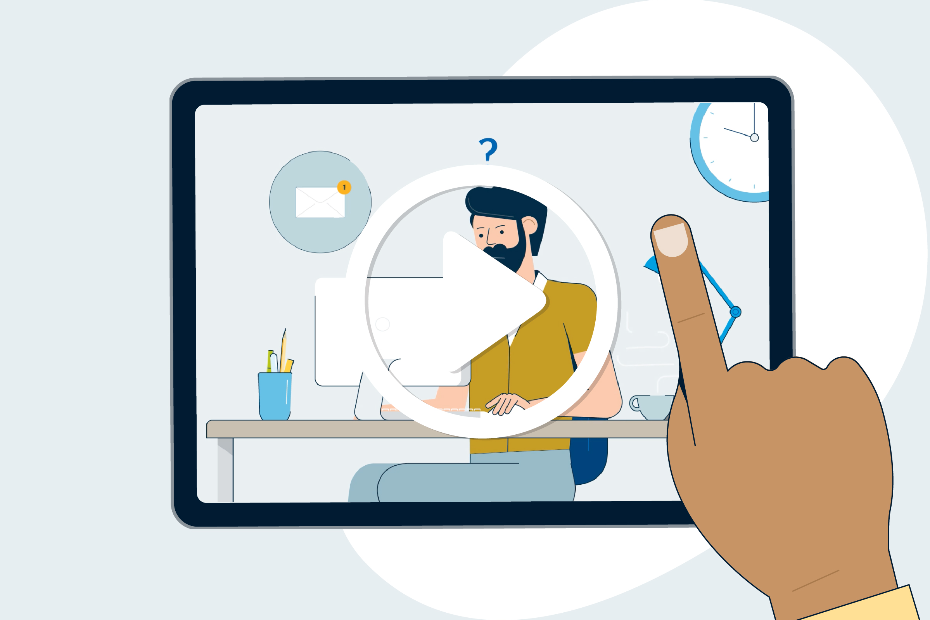“Well over half of online purchases occur in holiday shopping season,” says David Papp, an Edmonton-based technology advisor who, among other things, specializes in cybersecurity and privacy. So this busy time of year is the ideal moment to learn about the best ways to keep your personal and financial information safe online and put new practices into use when you’re shopping online.
“It really does come down to education,” says Bruce Snell, a Texas-based cybersecurity and privacy director at Intel Security, maker of anti-virus and anti-spyware computer software. “It’s extremely important to make sure you’re paying attention.”
Papp and Snell offer six essential tips for making sure your holiday shopping is done safely, so you can focus on making merry.
1. Protect those passwords
“On average, people maintain 27 different logins, including banks and email accounts,” says Snell. “Because they have to remember so many, people tend to use the same one over and over again.” While keeping a standard user name and password certainly makes life easier, it’s best to change things up regularly to keep your personal information secure.
“A lot of organizations encourage changing passwords every 90 to 120 days, but doing it just once a year will put you ahead of a lot of other people,” Papp says. His trick: Come up with a recipe for creating passwords. For instance, use a number sequence – like 1111, then 2222 – which randomizes your password, but gives you a formula to follow when you change it, making it easier to remember.
2. Be cautious about convenience
Often online shopping sites will suggest storing your payment information on their site to make future purchases quicker and easier. “I’m very much against it,” Snell says. “You’re basically putting your credit card information somewhere on the internet for someone to access. It’s not a matter of if you’ll be hacked but when.” Instead, try a bank-supported service like Visa‡ Checkout. After registering and safely storing your payment information with the bank, online shops will require you to enter only a username and password when making your purchases.
3. The preferred way to pay
E-tailers usually offer several ways to pay for the goods and gifts in your shopping cart – among the most popular are credit and virtual debit cards and Visa Checkout.
4. Use apps appropriately
Shopping on the go directly through your phone can save a lot of time, but it pays to use apps that are secure. To ensure you’re using a trusted app, head to the merchant’s site via the web browser on your phone, instead of searching for the app through Google Play or the App Store, where imitators could be hiding. “The [merchant’s] site will usually prompt you to download the app, which ensures you’re getting the legitimate one,” says Snell. And when it comes to paying, Papp recommends making your transactions through Apple Pay‡ or another trusted payment site. “That way, the transaction is externally processed and it’s more secure versus being processed by an app developer.”
5. Cross-border shopping
“I like to support small businesses, but it’s hard to [tell] if a small business is legitimate or not online,” says Snell. “Around the holidays, I recommend using the more well-known sites like Amazon, eBay or Etsy.” These sites allow vendors from around the world to sell their wares through a secure online marketplace, and typically vendors are ranked by previous shoppers on their reputation for accuracy and customer service.
6. Help your bank help you
Banks are proactive in keeping customer information and accounts safe, but you can also work with your bank to monitor purchases in other ways. “My bank allows me to set an alert on large-ticket items,” says Papp. When a purchase is made above the limit he has set on his credit card, he gets a notification that shows the amount of the purchase and when and where it was made. He’ll either know what the purchase is or, if he doesn’t recognize it, know to give his bank a call.
For most, December is a busy month, but setting a few best practices in place can save you time, money and a world of hassle in the long run by preventing an online security breach. And with a little maintenance, these good habits will keep you safe for many holidays to come.
Legal Disclaimers
‡ Apple Pay is a trademarks of Apple Inc. All other trademarks are the property of their respective owner(s).
This article is intended as general information only and is not to be relied upon as constituting legal, financial or other professional advice. A professional advisor should be consulted regarding your specific situation. Information presented is believed to be factual and up-to-date but we do not guarantee its accuracy and it should not be regarded as a complete analysis of the subjects discussed. All expressions of opinion reflect the judgment of the authors as of the date of publication and are subject to change. No endorsement of any third parties or their advice, opinions, information, products or services is expressly given or implied by Royal Bank of Canada or any of its affiliates.